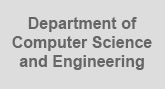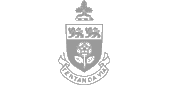Printing in LAS1002
Once you are logged into one of the computers in LAS1002, select File | Print in your application. eg:
Firefox, Word, Excel etc.
- Non-CSE Students (those enrolled in CSE15XX and NATS1930) choose from these UIT print queues:
Once you have sent your print jobs to one of these UIT queues, go to lab where the printer is located, login to the printstation with your Passport
York id and release the print jobs after paying using your YU-card.
Visit the following link for additional information on Printing from Computing Commons labs.
- CSE Students print to this queue:
- holdq (Ricoh Aficio SP8200DN) NOTE: Print jobs sent to holdq can be released from the print release stations located in Prism labs.
CSE students have a per term print limit of 500 free pages to print CSE course related material in Prism
labs (must be enrolled in at least one CSE course in the current term).
If this print quota is exhausted, you may send your print jobs to the UIT print queues and pay accordingly.
Once you have sent your print jobs to one of the UIT queues, go to lab where the printer is located, login to the printstation with your Passport
York id (not cse id!) and release the print jobs after paying using your YU-card.
Note that even though you have logged into
the computer in LAS1002 with your cse account, your print jobs are sent to the UIT printers under your Passport York id.
|