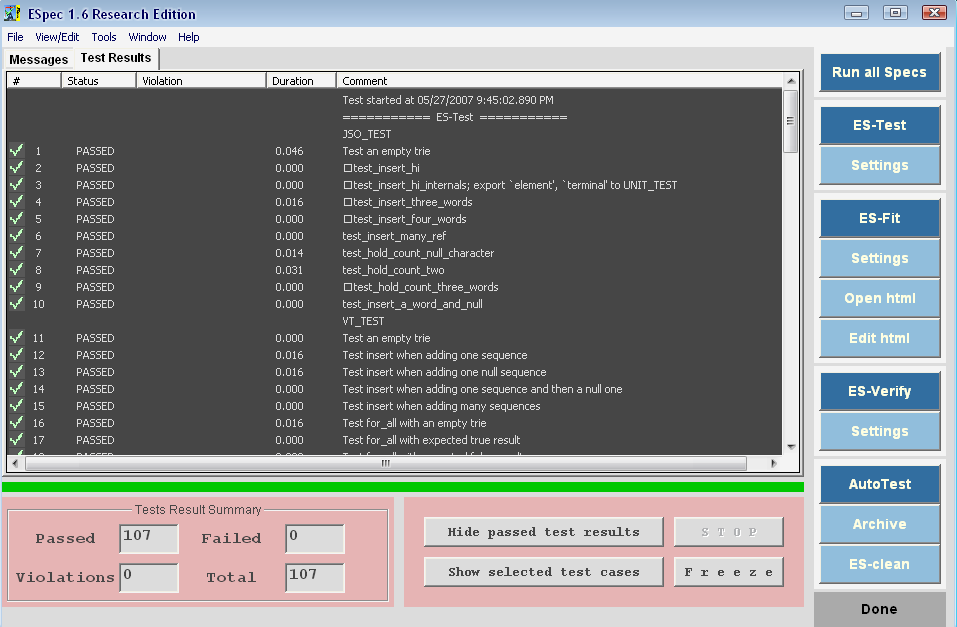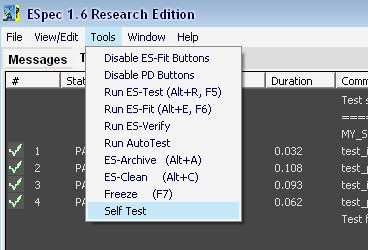
ESpec provides an option called ``Self test'' to test itself. It is recommended that user runs the ``Self Test'' tool the first time ESpec is installed. This makes sure that ESpec is installed and works correctly. To do a self test, select ``Self Test'' from the ``Tools'' menu.
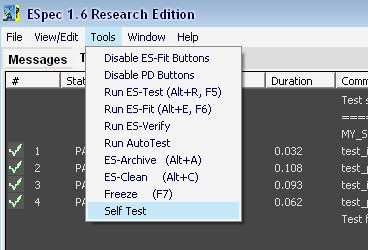
The result of self test will be shown on ESpec's main window. A green bar indicates that ESpec is installed correctly. Please note: during the first execution of ESpec, a firewall warning may be generated. User must allow ESpec to access local sockets by pressing ``Allow'' or ``Unblock''.