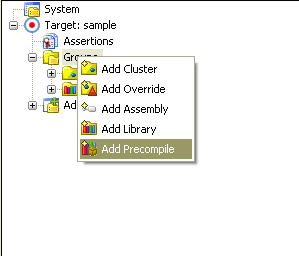
In order to include ESpec (Precompiled) as part of an existing project do the following:
1. Make sure to include the ESpec library first, see Add to existing project
2. Click on
“project settings”
3. Right click on “groups” icon and select “add
precompile”
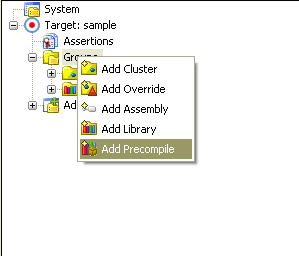
4. Right click on “groups” icon and select “add precompile”
5. Enter “espec_pre”
as the name and “$espec_precomp/espec_precomp.ecf” as the location
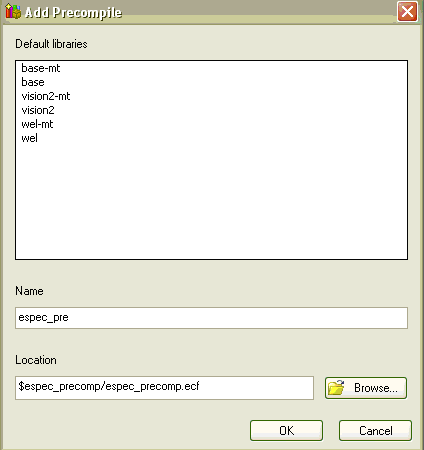
Note: When you remove or add a precompiled library, you need to recompile the system from scratch. Do this by restarting Eiffel studio and compiling the project.