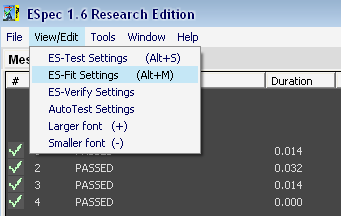
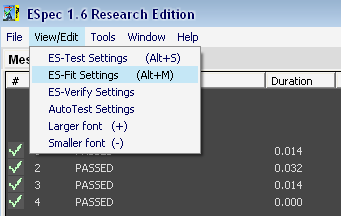
In order to execute the ES-Fit tool, user needs to first initialize the ES-Fit settings. User can open the settings window by selecting ``ES-Fit Settings'' item from the ``Tools'' menu.
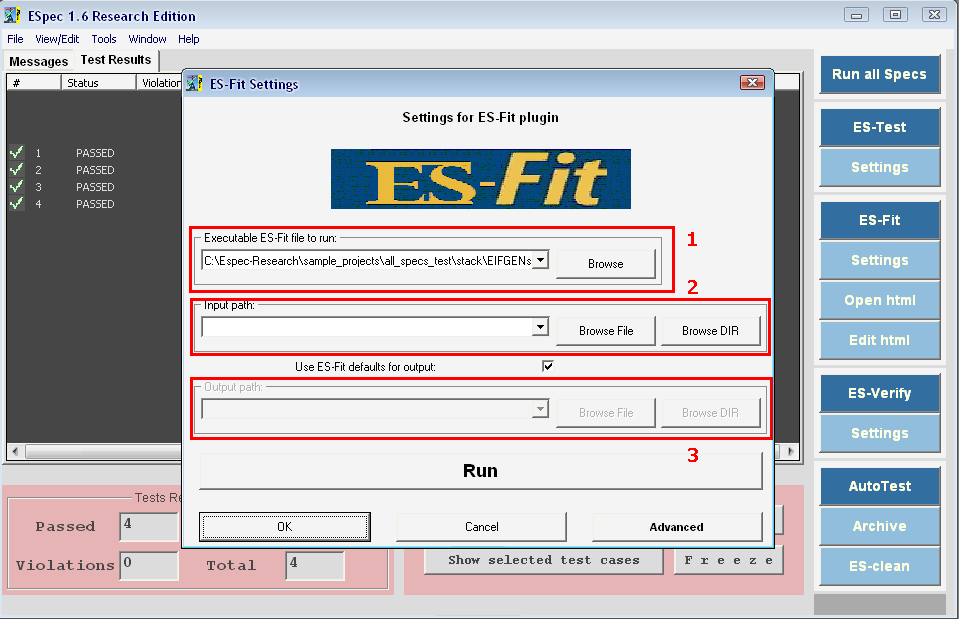
(1) Executable ES-Fit file to run: this box is the project executable file
(default is the current executable)
(2) Input path: is the path of the input
HTML requirement document. User can either select a single HTML or HTM document
or a directory containing many HTML files.
(3) Output path: is the path
where output files are generated. By default it is going to be the same path as
the input files.
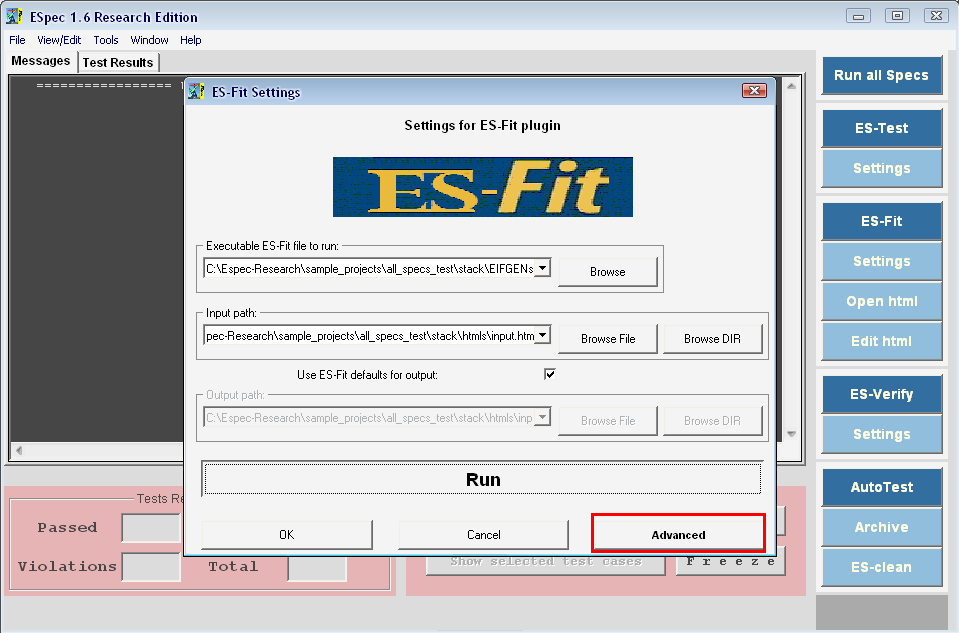
Depending on the user preference, any HTML editor tool can be used for opening/viewing HTML documents. ESpec's internal table editor can also be used if desired. In order to changed these settings, press the ``Advanced'' button in the ``ES-Fit settings'' window.
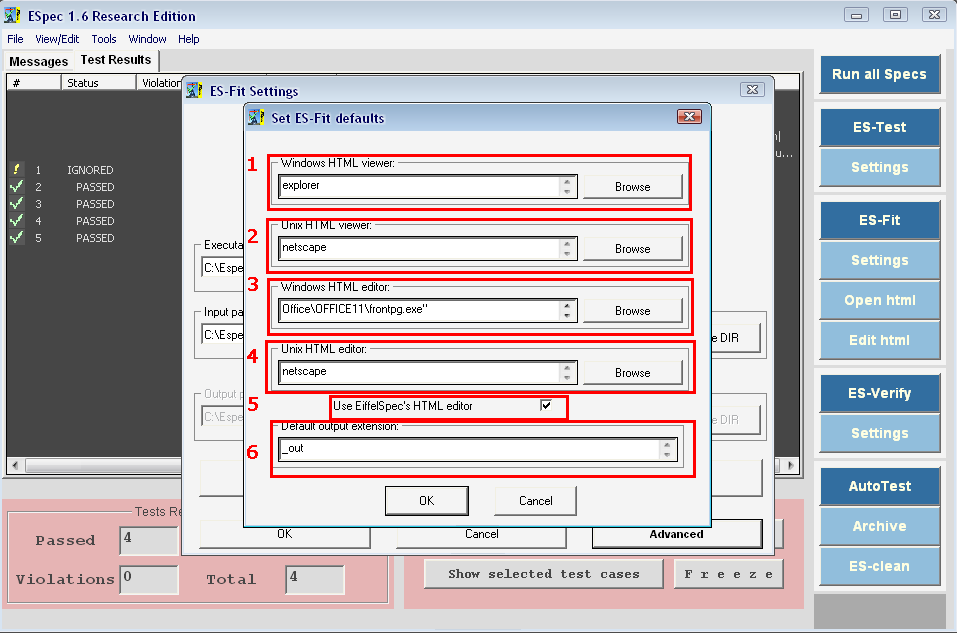
(1) Windows HTML viewer: this is the user specified external HTML viewing
tool for windows (Explorer by default) to be used by ESpec
(2) Unix HTML
viewer: HTML viewer for Linux users
(3) Windows HTML Editor: The HTML editor
tool for Windows
(4) Linux HTML Editor: The HTML editor tool for Linux
(5) If selected, the internal ESpec HTML editor will be used
(6) Default
output extension: this is the string that will be concatenated to the name of
the generated output HTML documents (``_out'' by default).