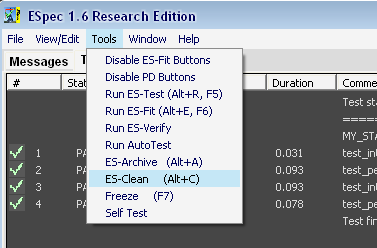
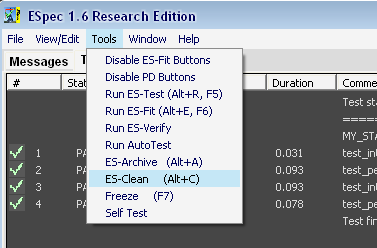
User can remove Eiffel's automatically generated files such as files Diagrams, Documentation and EIFGENs (compiler generated files). It is recommended that users ES-Clean their projects after number of compilations. ES-Clean tool can be invoked by selecting ``ES-Clean'' item from the ``Tools'' menu.
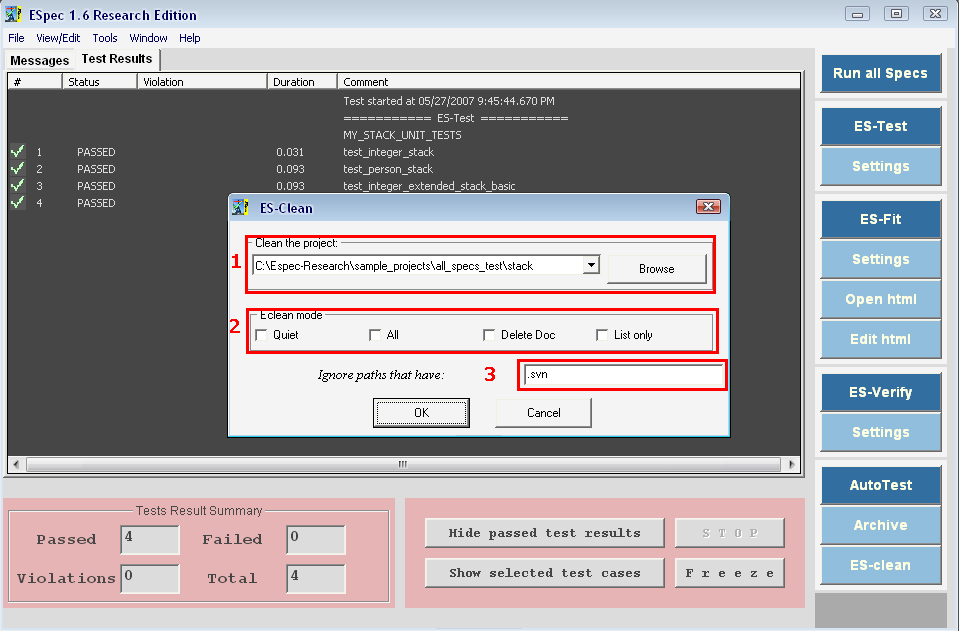
(1) User can select which project will be ES-Cleaned: by default the current
project is selected, however ESpec allows the user to choose another project.
(2) User can select ES-Clean mode (Quiet: no reports will be generated but
files will be removed, All: EIFGENs, Documents and Diagram files will be
deleted. DeleteDoc: remove the generated documentation files (files in Document
folder), List only: only shows the list of files to-be-deleted (no files are
actually removed).
(3) type of files to be ignored by ES-Clean.