











ifIn today's lecture we look at the relational operators for
primitive numeric types, validating user input, and Java's
if statement.
booleanA variable of type boolean can have only two values:
true and false; they are used to
store the result of a binary (yes/no, true/false, on/off)
decision.
For the primitive numeric types (int,
double, etc.) the relational operators can
be used to test values for equality and inequality.
| Expression | Meaning | Value |
| 8 < 15 | 8 is less than 15 | true |
| 8 > 15 | 8 is greater than 15 | false |
| 200L <= 300L | 200 is less than or equal to 300 | true |
| 100.1 >= 100 | 100.1 is greater than or equal to 100 | true |
| 3 == 3 | 3 is equal to 3 | true |
| 1 != 2 | 1 is not equal to 2 | true |
So far the problems we have been studying have ignored the issue of checking that the values entered by the user are sensible.
Failure to validate user input is a common cause of computer security breaches:
type.lib.ToolBoxSuppose you want to make sure that some user supplied input value is greater than or equal to zero (the value might represent an amount of money, distance, mass, a quantity, etc.).
import type.lib.ToolBox;
import java.io.PrintStream;
import java.util.Scanner;
public class PositiveInput1
{
public static void main(String[] args)
{
PrintStream output = System.out;
Scanner input = new Scanner(System.in);
output.print("Enter the value for ... : ");
double userValue = input.nextDouble();
ToolBox.crash(userValue < 0.0, "Input cannot be negative");
// the rest of your code here
}
}
If the user supplies a negative value to the program above, it
will stop execution (at the line in red) and output
Input cannot be negative (along with some other
information).
ToolBox.crash Doing?The previous example basically follows these steps:
1. ask the user for a value
2. get the value
3. if the value is negative
display an error message
stop execution
4. ...
You can express Step 3 in Java using an if
statement:
output.print("Enter the value for ... : ");
double userValue = input.nextDouble();
if (userValue < 0.0)
{
output.println("Input cannot be negative");
System.exit(1);
}
// the rest of your code here
Instead of stopping the program, you might consider "fixing" the user input:
1. ask the user for a value
2. get the value
3. if the value is negative
set the value to zero
4. ...
output.print("Enter the value for ... : ");
double userValue = input.nextDouble();
if (userValue < 0.0)
{
userValue = 0.0;
}
// the rest of your code here
if StatementJava's if statement lets you choose to execute
a block of code depending on a logical expression (an expression
that evaluates to type boolean).
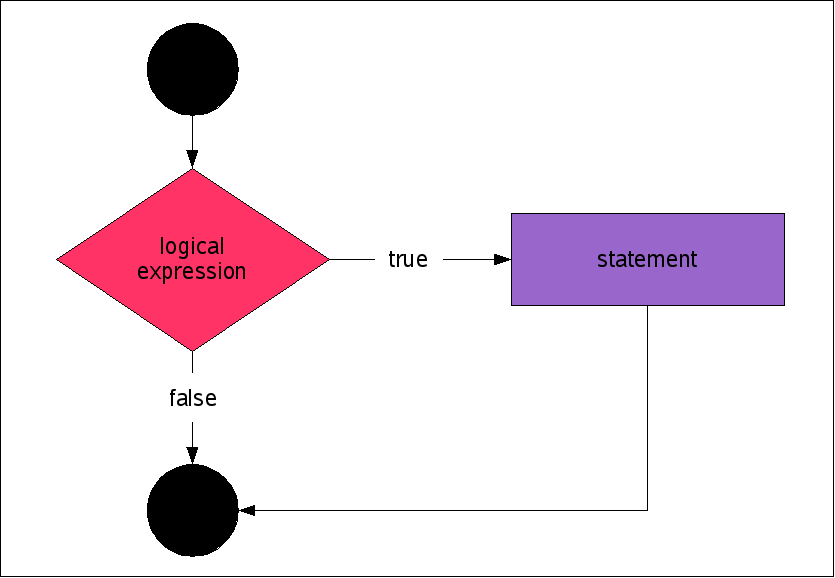
if (logical-expression)
{
statement(s)
}
Suppose you work as a ride attendant at an amusement park. Your ride has a capacity of 32 people. Write a Java program that asks the user for the number of people in line waiting to get on the ride, and outputs the number of people who can safely get on the ride.
1. ask the user for a value
2. get the value
3. if the value is greater than 32
set the value to 32
4. output the value
final int CAPACITY = 32;
output.print("Enter the number of people in line : ");
int numInLine = input.nextInt();
if (numInLine > CAPACITY)
{
numInLine = CAPACITY;
output.println("Busy day!");
}
output.printf("%d people can get on the ride%n", numInLine);
if Statement BracesThe braces are important! If you forget them, Java will use only the
first statement after the
if (logical-expression)
for the statement(s)
block. For example, this fragment:
int numInLine = input.nextInt();
if (numInLine > CAPACITY)
numInLine = CAPACITY;
output.println("Busy day!");
output.printf("%d people can get on the ride%n", numInLine);
is equivalent to this fragment:
int numInLine = input.nextInt();
if (numInLine > CAPACITY)
{
numInLine = CAPACITY;
}
output.println("Busy day!");
output.printf("%d people can get on the ride%n", numInLine);