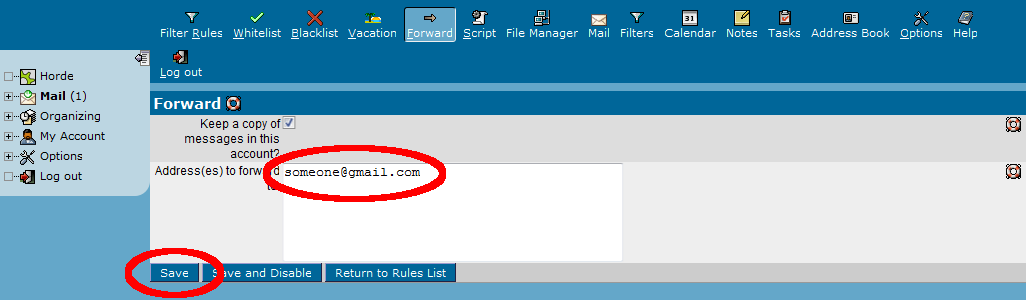CSE1020 Guided Tour Part 5: email
Every student who has a CSE lab account also has a CSE email account. Your CSE email address is cseXXXXX@cse.yorku.ca (where cseXXXXX is your account name).
You must regularly check your CSE email account for email because all email sent by your CSE professors will go to your CSE email account. Also, some CSE professors will only reply to student email sent from a CSE email account.
Follow the instructions on this page to learn how to check your CSE email account and forward your CSE email to an alternative email account. Do this during your lab session. In previous years it was not uncommon to find students who had never read their email for the entire course; these students had missed all of the emails regarding cancelled classes, hints for tests and assignments, and other class notices.
You can check your CSE email from a web browser using the URL https://mail.cse.yorku.ca
You access your CSE email using the same user name and password as your CSE lab account.
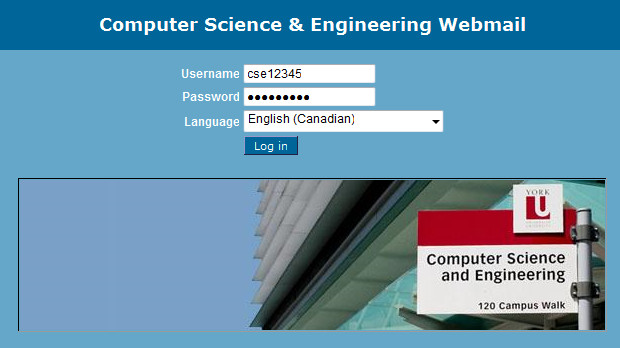
Most of you probably have an existing email account that you would prefer to check (such as a York University email account, or a gmail account). If so, then you can re-direct your CSE email to your preferred email account using the following steps.
1. Log in to your CSE email account.
2. Select the Filters icon
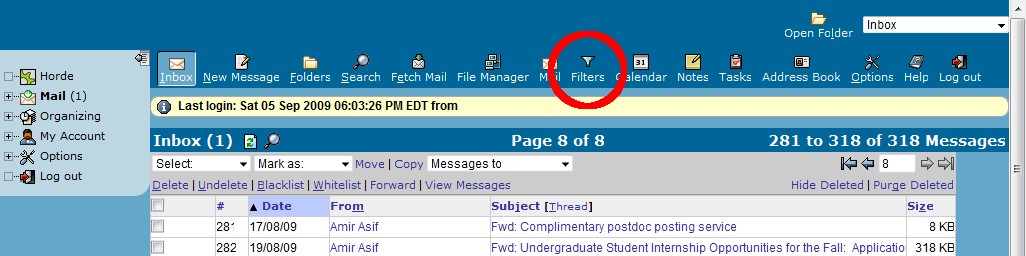
3. Select the Forward option
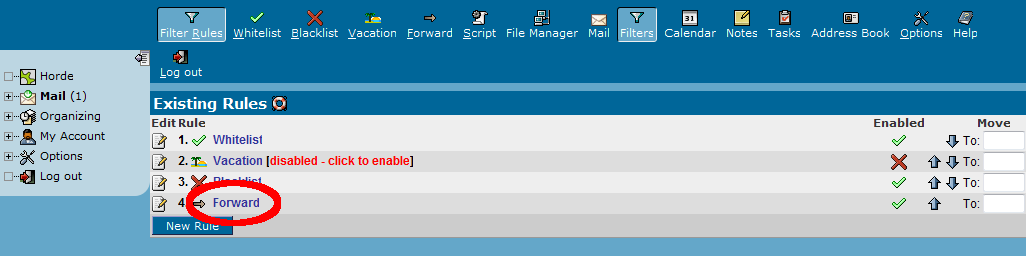
4. Enter the email address you want your mail delivered to and press
the Save button